Google Business Profile
Formally know as "Google My Business"
When you’re a small business owner, you just can’t afford to overlook Google My Business. Why? 92 percent of customers compare businesses online before making a purchase decision, the majority of which relies solely on Google Search. How do you ensure you are visible on Google Search?
Getting listed on Google My Business is one of the biggest drivers of local SEO success. It guarantees you more visibility on both Google Search and Google Maps. Moreover, it allows potential customers to get in touch with you directly, know the opinions of past customers, plan their visit effectively, navigate directly to your business location, and more.
Google BUsiness Profile set up is an optional add -on service from KMDM. (Eg - Check your agreement to see if it was part of your plan)
In this Article we share how businesses can get started with Google My Business.
Google My Business allows businesses to add the following information to their profile:
Business name, address, and phone number
Link to their official website
Working hours and holidays
Their business category
Google Map pin on their location
Social media handles
Photos and 30-second videos of your business
Links to specific actions like online orders or reservations
Additional details like outdoor seating, WiFi facility, child-friendliness, and more.
What is a Google Knowledge Panel?
It is the box that shows up on search result pages consisting of information relevant to the search query. In case someone is searching for your business or a related query, the knowledge panel will display your business address, phone number, reviews, peak times, and more.
However, there is no way to guarantee your business will show up in the Knowledge Panel. Google’s Algorithm looks at a variety of factors, notably relevance, distance, and the prominence of your business. To give you a greater chance, make sure to add as much information as possible to your My Business profile.
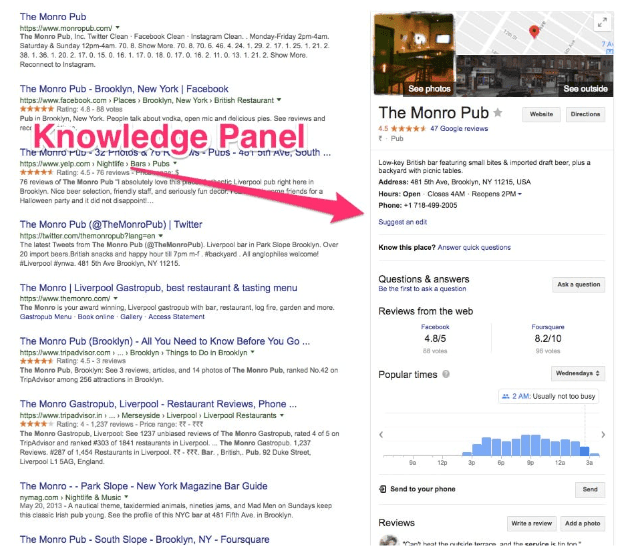
What are the major features of Google My Business?
Google My Business is a feature-rich platform, and like most other Google products, it too gets new updates and features on a regular basis.
Here are some of its stand out features:
Collect and respond to reviews: Once your business is listed on Google My Business, customers (with a Google account) can review and rate your business right from the search results page. It also lets you respond to these reviews publicly. The same will appear in your Google Maps listing too.
Tip: In case people are spamming or posting inappropriate reviews, you can always flag them.
Post and answer frequently asked questions: GMB allows people who are curious about your business to post questions on the Knowledge Panel. They can be answered by anyone who is familiar with your business. It will appear under ‘Questions & answers’.
Besides this, there is another list of automated questions for people to answer like ‘Is there a wheelchair accessible entrance here’, ‘Is this place easy to notice from a vehicle in normal traffic’, and more. They can be answered by clicking on ‘Answer quick questions’.
Provides additional information: GMB helps customers to plan their visit by displaying information like busy hours, average visit duration, and wait time estimates on search results pages. Google uses aggregated and anonymized data from users who have opted for Location History to generate this information.
Chat directly with your customers: Google My Business lets customers and potential customers communicate directly to businesses with its Direct Messaging feature. Both parties can receive and respond to messages from their registered mobile phone or Allo app.
Make sure you add a mobile number that is always accessible. By default, you will receive these messages on your registered mobile number. You can always edit it if you want to use a different one.
Pass on important information with Google Posts: Businesses can publish posts intimating customers about upcoming events, offers, and more. These posts will appear on the Knowledge Panel along with the business information, giving them greater visibility than your regular website pages.
Learn more about your target audience with Google My Business Insights: It lets you access off-site data points like click-to-calls, visits to your website, requests for driving directions, and more.
Highlight your attributes: The platform also lets businesses highlight certain attributes that people would search for. You can choose these attributes based on your business category. If you run a restaurant, you can always highlight attributes like vegan, outdoor seating, disabled-friendly, child-friendly, and more.
8. How to go about asking customers to leave you reviews on Google Business?
Google Reviews is one of the most important local ranking signals. So, good reviews and ratings are bound to get you more clicks and visits.
You should start requesting customers for reviews as soon as your listing is verified. Unlike other review platforms, Google encourages businesses to ask customers for reviews.
It also offers a program called Google Local Guides to encourage users to write reviews, share photos, and answer questions about businesses in return for points and rewards.
Here’s how you should go about asking customers:
Search for your business on Google.
Click on ‘Write A Review’ button in the Knowledge Panel.
A pop-up will appear, copy its URL, it will look something like this: google.co.in/searchq=hiver&oq=hiver&aqs=chrome..69i57j69i60l3j69i61j69i60.1681j1j9&sourceid=chrome&ie=UTF-8#lrd=0x3bae148545a13bd7:0xedcf809003f2aaec,3,,,
Use a link shortener like bit.ly to shorten it.
Send out review requests via email, text message, or DM on social media. Make sure to include the shortened URL and instructions on how to leave a review.
Keep checking your Google Reviews page regularly, be sure to reply to new reviews as they come in, irrespective of whether they are positive or negative.
Note: Don’t be too late or too eager to ask for reviews. Give customers enough time to understand and use the product to its full potential.
Wrapping up
Getting listed on Google My Business is only half the battle, if you want to get more out of it, you have to keep optimising it. You have to collect more customer reviews, get more people to answer questions, keep adding new attributes, update your listings in case there are any changes, and keep an eye out for newly released Google My Business features.
You will need to be logged into your Google account to access this tool. Don't have one? Let us know and we can create one for you.

